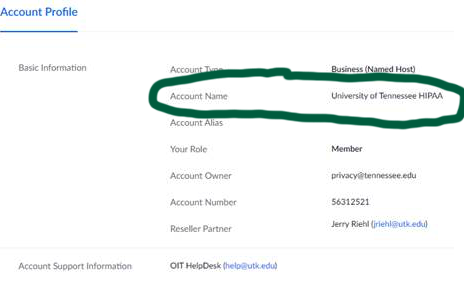What's the difference between a basic free personal Zoom account and a Zoom Licensed (Pro) account?
If you login using <your NetID>@uthsc.edu, you are accessing a basic free personal Zoom account.
By logging in with your SSO into tennessee.zoom.us, you are accessing your UTHSC Zoom Licensed (Pro) account. UTHSC has created a HIPAA sub-account to ensure your Zoom meetings, webinars, and courses are safer. Note: You may be asked to authenticate using DUO during this process. If you are experiencing issues with your current Zoom meeting links, you must switch to the HIPAA Zoom Account for the links to work.
We know this is confusing!
| Basic Free Personal Zoom Account |
Zoom Licensed (Pro) Account |
- Attend meetings others schedule
- Schedule meetings (no longer than 40 minutes with up to 100 attendees)
|
- Attend meetings others schedule
- Schedule meetings (unlimited time with up to 300 attendees)
- Set up a co-host
- Use Waiting or Breakout rooms
- Create polling
- Screen Sharing
|
To Confirm the UTHSC Zoom HIPPA Account
To make sure your account is in the HIPAA sub-account:
- Open https://tennessee.zoom.us/.
- Click on the Create or Edit button. You may be required to log in to CAS or validate with Duo.
- On the left side of the Zoom web portal, click Account Profile.
- If the switch was successful, your Account Name will say University of Tennessee HIPAA. If not, go through the instructions again or contact the Service Desk for assistance at 901.448.2222.