You must be on campus or accessing the VPN to sign up for this listserv as login to the UTHSC network and VPN access both require an active NetID and password.
Please join before your NetID and password becomes inactive, which occurs 30 days after your retirement date.
You can sign up for the Daily Digest email and/or the Condolences List with a non-UT email.
- Visit the Retirees Info Page to sign up. (You may also sign up for the Condolences Info Page with the same steps.). If you cannot access this page, please contact the Service Desk at 901.448.2222 to have them add your non-UT email address.
- Enter a non-UT email address. (e.g. example@gmail.com, example@yahoo.com, example@outlook.com, etc.)
- Enter your name. This step is optional.
- Create a secure password. When creating a password, it is suggested that you use eight characters or more with a combination of letters, numbers, and/or symbols.
- Confirm the secure password you just created.
- Click Subscribe to submit your entry.
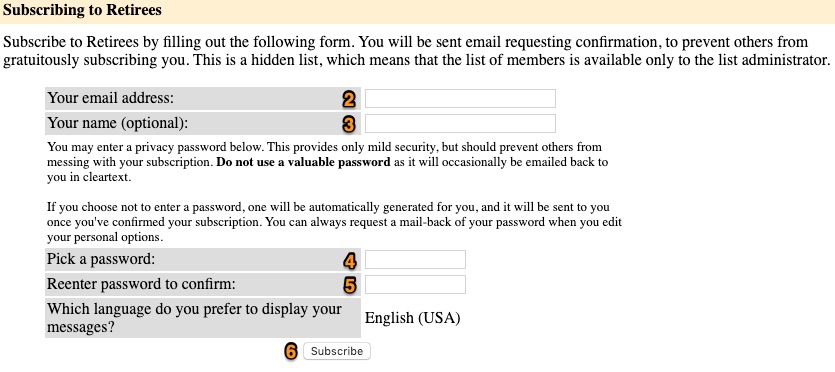
- After clicking Subscribe, you will receive an email from retirees-request@listserv.uthsc.edu in the inbox of the email address you signed up with. You will need to access that account, including an email with additional instructions to confirm your entry. (Check your SPAM folder if you do not see it in your inbox)
- You will see a Confirmation subscription request after clicking the link in your inbox. Verify the information is correct and click Subscribe to list Retirees.
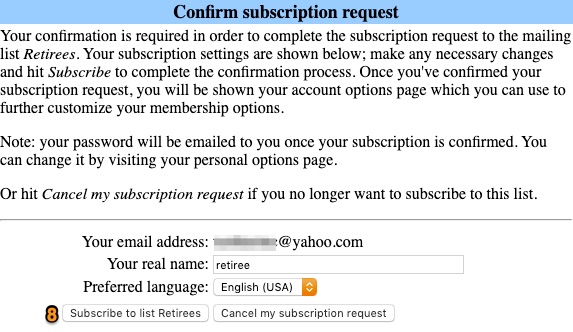
- Once completed, you will see a confirmation window.